You’ve learned all about Local SEO – setting up your Google Business Profile, collecting those great reviews, and understanding how to get found by customers right here in Johor Bahru.
That’s a fantastic start! But here’s the thing: while you’re busy making your business visible, what about the “behind-the-scenes” health of your own website?
That’s where Technical SEO comes in.
Think of it this way: your Google Business Profile is like your shop’s attractive storefront and signboard. Local SEO helps people find that signboard.
But your website is like the actual building your shop is in – its foundation, structure, and how easy it is to walk around inside.
If the building is crumbling, slow to enter, or confusing to navigate, even the best signboard won’t keep customers happy.
Why Technical SEO for Local Business so important?
Technical SEO is all about making sure your website is solid, fast, and easy for search engines like Google to understand.
It’s optimising the “nuts and bolts” of your site so Google can easily find, read, and rank your content. For a local business in Johor Bahru, this means ensuring your website is perfectly set up to capture those “near me” searches and turn them into real customers.
Why is this crucial for businesses in our bustling city?
Well….
With Johor Bahru always growing, especially with the Johor-Singapore Special Economic Zone (JS-SEZ) attracting more digital reliance and businesses, a healthy website isn’t just nice to have; it’s a competitive edge.
It ensures that when someone searches for a “boutique in JB Sentral” or a “cafe in Mount Austin,” your well-built website performs perfectly, guiding them right to you.
Can I Do Technical SEO On My Own?
Yes you can. This guide is for local business owners who’ve got the basics of Local SEO down and are ready to take their website’s performance and visibility to the next level.
We’ll break down the most important technical aspects into simple steps, so you can make sure your digital shop is as robust as your physical one.
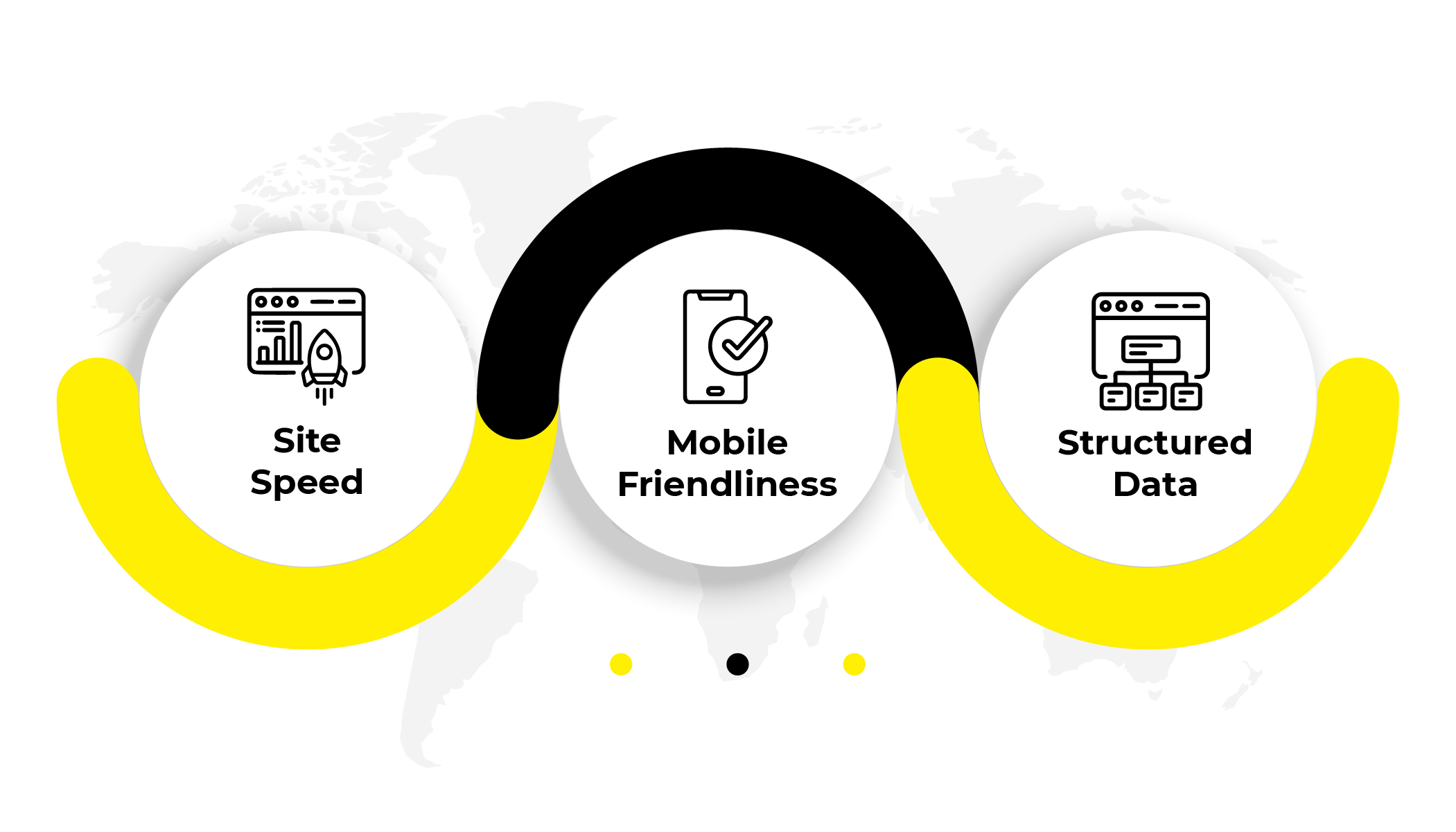
The Big Three: Core Technical SEO Elements for Your Local Business
These are the absolute essentials. If you focus on only three things for Technical SEO, make them these. They have the biggest impact on how your website performs for local searches.
1. Site Speed: Don’t Lose Customers While They Wait
Imagine a customer walks into your shop, but the door is incredibly heavy and opens super slowly.
Most people would get annoyed and just leave, right? That’s exactly what happens online if your website is slow.
- Why it matters for local businesses:
- Mobile Users Expect Speed: The vast majority of local searches happen on mobile phones. People are often on the go, looking for quick answers. If your website takes ages to load, they’ll hit the back button and go to your faster competitor.
- Google Cares: Google openly states that site speed is a ranking factor. They want to show users fast, efficient websites. A slow site frustrates both users and Google.
- Better User Experience (UX): A fast website means a smooth experience. Visitors can quickly find your opening hours, call your number, or browse your menu without frustration.
- Johor Bahru Context: Think about commuters from Singapore using their data plans, or locals trying to quickly find a clinic during an emergency. A fast-loading site is paramount for capturing these time-sensitive searches in JB.
- How to Check Your Site Speed:
- Google PageSpeed Insights: This free tool (developers.google.com/speed/pagespeed/insights/) is your best friend. Just type in your website address, and it will give you scores for both mobile and desktop, along with suggestions for improvement.
- GTmetrix / Pingdom: These are other popular free tools that offer detailed reports on what’s slowing down your site.
- Google PageSpeed Insights: This free tool (developers.google.com/speed/pagespeed/insights/) is your best friend. Just type in your website address, and it will give you scores for both mobile and desktop, along with suggestions for improvement.
- Common Culprits (and Simple Fixes):
- Large Image Files: This is the #1 offender for slow websites! Before uploading photos of your delicious Nasi Lemak or your beautiful boutique, compress them. You can use free online tools like TinyPNG or compressor.io.
- Fix: Compress images, use modern formats like WebP.
- Too Many Unoptimized Videos: Videos are great, but if they’re not optimised (e.g., loaded directly from your server instead of YouTube/Vimeo), they can drag down your site.
- Fix: Host videos on platforms like YouTube or Vimeo and embed them.
- Excessive Plugins or Scripts: Every extra plugin or fancy animation adds code. Too many can slow things down.
- Fix: Review your website’s plugins. Remove anything you don’t use.
- Poor Web Hosting: If your web host is slow or unreliable, your website will be too.
- Fix: Consider upgrading your hosting plan or moving to a more reputable web host if your current one is constantly underperforming.
- Large Image Files: This is the #1 offender for slow websites! Before uploading photos of your delicious Nasi Lemak or your beautiful boutique, compress them. You can use free online tools like TinyPNG or compressor.io.
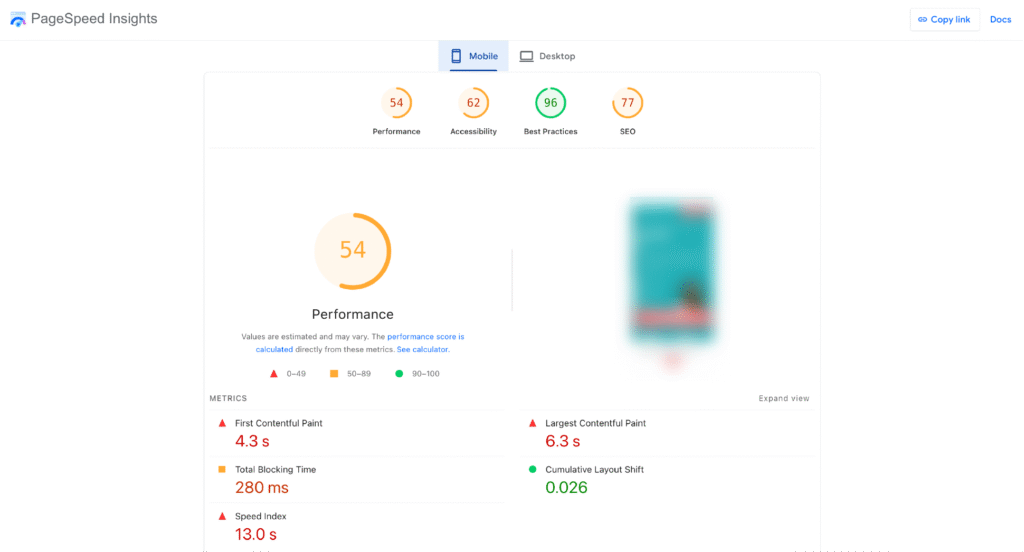
2. Mobile-Friendliness: Crucial for JB’s Mobile-First Customers
Let’s be clear: almost everyone in Johor Bahru (and everywhere else!) uses their smartphone to search for local businesses. If your website looks squished, hard to read, or impossible to navigate on a phone, you’ve already lost that potential customer.
- Why it matters for local businesses:
- Google’s Mobile-First Indexing: Google primarily uses the mobile version of your website to determine its ranking. If your mobile site is bad, your rankings will suffer, even on desktop.
- User Experience (UX): People tend to become frustrated quickly. If they have to pinch-to-zoom or scroll sideways, they’ll leave.
- Direct Conversions: Many local searches lead to calls, map directions, or online bookings right from a mobile device. A clunky mobile site makes these actions difficult.
- Johor Bahru Context: Imagine a visitor from Singapore crossing the Causeway, quickly searching for a cafe near City Square. Their first interaction is likely on their phone. Your website must provide a seamless experience.
- How to Check Your Mobile-Friendliness:
- Google’s Mobile-Friendly Test: This free tool (search.google.com/test/mobile-friendly) is quick and easy. It will tell you if your page is mobile-friendly and highlight any issues.
- Just Use Your Phone: Grab your own smartphone and navigate through your website. Is it easy? Are buttons big enough to tap? Is text readable without zooming?
- Key Aspects of a Mobile-Friendly Website:
- Responsive Design: This means your website automatically adjusts its layout and content to fit any screen size (phone, tablet, desktop). Most modern website themes and builders (like WordPress, Wix, Shopify) are responsive by default.
- Readable Text: No tiny fonts! Text should be easily readable without zooming in.
- Easy-to-Tap Buttons/Links: Buttons and links should be large enough and spaced far enough apart for fingers to tap easily.
- No Horizontal Scrolling: Users should only have to scroll up and down, not left and right.
3. Structured Data (Schema Markup): Speaking Google’s Language
This one sounds fancy, but it’s really powerful. Structured data (often called “Schema Markup”) is like adding special “labels” to the information on your website. These labels help search engines understand what your content means, not just what it says.
For example, your website might list “123 Jalan Merah, Taman Pelangi, 80400 Johor Bahru” as text. With Schema Markup, you can tell Google, “Hey, this isn’t just text; this is our address.”
- Why it matters for local businesses (Enhanced Listings!):
- Rich Snippets: This is the most exciting part! Structured data allows your business to appear with “rich snippets” in Google search results. Think about seeing star ratings for reviews, your business hours, or even a price range directly in the search results, making your listing stand out dramatically.
- Clearer Understanding: Helps Google clearly identify your business as a “Local Business” and understand your specific Name, Address, Phone Number (NAP), services, products, and reviews.
- Voice Search: It’s increasingly important for voice searches (e.g., “Hey Google, what’s the phone number for the best satay in JB?”). Schema provides direct, machine-readable answers.
- Johor Bahru Context: In a competitive market like JB, standing out with rich snippets can significantly boost your click-through rate from search results.
- Key Types of Schema for Local Businesses:
- LocalBusiness: This is essential. It tells Google your business type, address, phone, hours, and more.
- Organization: General information about your business as an entity.
- Restaurant, Dentist, Hotel, Salon, etc.: Specific schema types for your industry, if applicable.
- Product/Service: To describe specific products or services you offer.
- Review / AggregateRating: To show your star ratings.
- How to Implement (for Non-Developers):
- WordPress Plugins: If your website runs on WordPress, plugins like Yoast SEO or Rank Math make it incredibly easy to add basic local business schema without touching any code.
- Schema Markup Generators: There are free online tools (just search “schema markup generator”) where you fill in your business details, and it generates the code for you to copy and paste into your website’s header or relevant pages.
- When to Consult a Developer: If your website is custom-built or you’re uncomfortable with code, it’s always best to ask a web developer to help implement complex schema markup.
Beyond the Core: Other Important Technical SEO Considerations
While site speed, mobile-friendliness, and structured data are your top priorities, these other technical aspects contribute significantly to your website’s overall health and ability to rank well locally.
1. HTTPS (Security): Building Trust with JB Customers
You know that little padlock icon in your browser’s address bar when you visit a website? That means the site uses HTTPS, and the “S” stands for “secure.”
- What it is: HTTPS encrypts the connection between your website and your visitors. This means any information exchanged (like contact form details or payment info) is protected.
- Why it matters:
- Google Ranking Factor: Google openly uses HTTPS as a minor ranking signal. Secure sites are preferred.
- User Trust: Customers are much more likely to trust and stay on a secure website, especially if they’re asked to input any personal details. Imagine a customer in JB trying to book an appointment through your site – they want to know their data is safe.
- Browser Warnings: Non-HTTPS sites often trigger “Not Secure” warnings in browsers, which can scare away potential customers immediately.
- How to Check: Simply look at your website’s URL. Does it start with https:// or http://? Is there a padlock icon?
- Solution: You need an SSL certificate. Most web hosting providers offer free SSL certificates (like Let’s Encrypt) or allow you to purchase one easily. Contact your web host if you don’t have one.
2. XML Sitemaps: Guiding Google Through Your Site
An XML sitemap is essentially a map of all the important pages on your website. It’s a file that you submit to Google to help them understand your site’s structure.
- What it is: A list of all the URLs (pages) on your website that you want search engines to find and crawl.
- Why it matters:
- Discovery: Helps Google discover all your pages, especially if your website is new or very large with many pages.
- Efficiency: Guides Google’s “crawlers” directly to your content, making sure nothing important is missed.
- How to Check/Submit:
- Most modern website builders (WordPress, Wix, Shopify) automatically generate an XML sitemap for you (often found at yourdomain.com/sitemap.xml).
- You submit this sitemap to Google Search Console (we’ll cover this tool next!).
3. Robots.txt: Telling Google What to Skip
This is a small file that sits in your website’s root directory (yourwebsite.com/robots.txt). It tells search engine robots (the “crawlers”) which parts of your site they shouldn’t look at.
- What it is: A text file that gives instructions to web robots, primarily telling them which areas of your website they are allowed or not allowed to crawl.
- Why it matters:
- Crawl Budget: Prevents search engines from wasting their “crawl budget” (the amount of time they spend on your site) on unimportant pages like admin logins or thank-you pages.
- Privacy/Security: Ensures that sensitive or private areas of your website aren’t accidentally indexed by search engines.
- How to Check: You can usually view your robots.txt file by typing yourwebsite.com/robots.txt into your browser.
- Caution: Be very careful when editing this file, as mistakes can prevent your entire site from being indexed! For most small local businesses, your website builder will manage this adequately.
4. Canonicalization: Solving Duplicate Content Issues
Sometimes, the same content (or very similar content) can be accessed through different web addresses (URLs). For example, www.yourbusiness.com/products/shoes and yourbusiness.com/shoes might lead to the same page. Google doesn’t like duplicate content because it doesn’t know which version to show and might split the ranking power between them.
- What it is: Canonicalization is a way to tell search engines which version of a page is the “master” or preferred version when there are duplicate or very similar pages. This is done using a “canonical tag” in the page’s code.
- Why it matters:
- Prevents Confusion: Tells Google exactly which page you want to be ranked.
- Consolidates “Link Juice”: Ensures that all signals (like backlinks) point to a single, preferred version of your content, giving it more ranking power.
- Crawl Efficiency: Helps Google crawl your site more efficiently by not wasting time on duplicate content.
- How to Check/Implement:
- Often managed by your website’s content management system (CMS) like WordPress.
- Plugins like Yoast SEO or Rank Math allow you to set canonical URLs for individual pages if needed.
- For most small local businesses, if your website structure is simple, this is less of a concern.
5. Broken Links and 404 Errors: Cleaning Up Your Digital Shopfront
Imagine a customer trying to enter your shop, but the door leads to a brick wall. That’s what a broken link or a 404 error page feels like online.
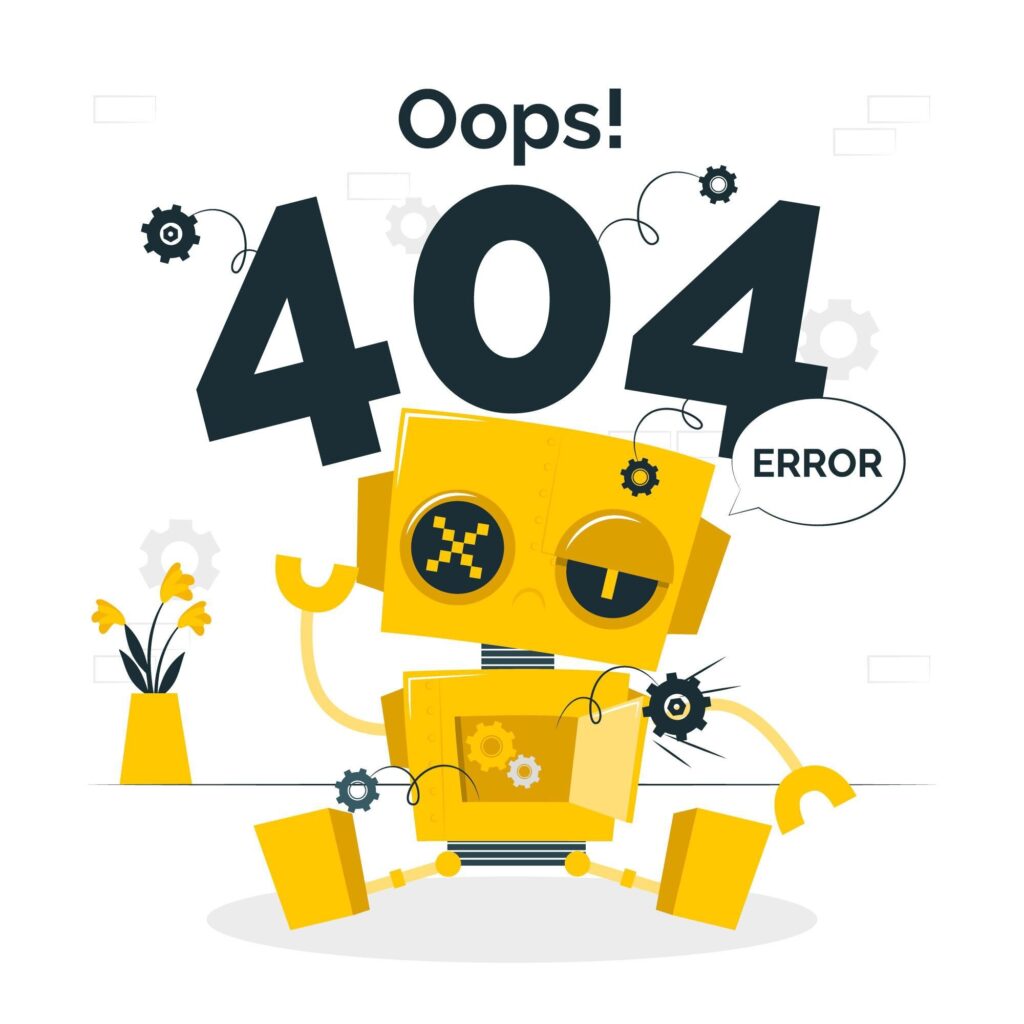
- What they are:
- Broken Links: Links on your website that point to pages that no longer exist, either on your site or another site.
- 404 Errors: When a user or search engine tries to access a page on your site that doesn’t exist, they’ll see a “404 Not Found” error page.
- Why it matters:
- User Experience (UX): Frustrates visitors and makes your site seem unprofessional or poorly maintained.
- SEO Impact: Google sees broken links and 404s as signs of a neglected website. It can hurt your rankings and make it harder for Google to crawl your site.
- Lost Opportunities: A broken link to your “Contact Us” page means lost business.
- How to Check:
- Google Search Console: This is your primary tool! It will report “Crawl Errors,” including 404s.
- Online Broken Link Checkers: Many free tools can scan your site.
- WordPress Plugins: Plugins exist to help find and fix broken links.
- Solution:
- Fix Broken Links: Update the link to the correct page, or remove it if the page no longer exists.
- Redirect 404s: If a popular page was deleted or moved, set up a “301 redirect” to send visitors (and Google) to a relevant new page. For example, if your “Old Menu” page is gone, redirect it to your “New Menu” page.
Essential Tools to Help You with Technical SEO (Even as a Local Business Owner)
You don’t need to be a coding genius to tackle these issues. Many free tools can help you monitor and improve your site’s technical health.
- Google Search Console (GSC): This is your most vital tool. It’s free from Google and provides incredible insights into how Google sees your website. You can:
- Monitor your site’s indexing status.
- Check for crawl errors (like 404s).
- See if your sitemap is submitted correctly.
- Check mobile usability.
- See which search queries bring users to your site.
- Set it up if you haven’t already!
- Google PageSpeed Insights: As mentioned, use this to test and get suggestions for improving your site’s speed on both desktop and mobile.
- Google’s Mobile-Friendly Test: Quick and easy way to check if a specific page is mobile-friendly.
- Schema Markup Generators: Websites like Schema.org’s official validator or various free online generators help you create the code for structured data.
- WordPress Plugins (if you use WordPress):
- Yoast SEO or Rank Math: These are comprehensive SEO plugins that include features for sitemap generation, basic schema markup, canonical settings, and more. They are highly recommended.
When to Hire a Professional for Technical SEO
While you can do a lot of this yourself, some technical SEO issues can be complex. If you encounter:
- Persistent crawl errors you can’t figure out.
- Major site speed issues after trying basic fixes.
- Complex structured data implementation.
- A website migration (moving your site to a new domain or host).
…then it’s a good idea to consult with a web developer or an SEO specialist. They can dive into your website’s code and server settings to fix deeper problems.
Conclusion: Investing in Your Digital Foundation for Local Growth
Technical SEO might not sound as exciting as getting a 5-star review, but it’s the invisible force that supports all your other Local SEO efforts.
A fast, mobile-friendly, and well-structured website ensures that when a potential customer in Johor Bahru finds you online, their experience is seamless, trustworthy, and leads them directly to your business.
By taking the time to address these crucial technical elements, you’re not just pleasing Google; you’re creating a better experience for your customers and building a stronger, more resilient online presence for your local business in JB.
It’s an investment in your digital foundation that pays off with increased visibility and more foot traffic.
So, roll up your sleeves, use these tools, and start making your Johor Bahru business website a technical powerhouse!







